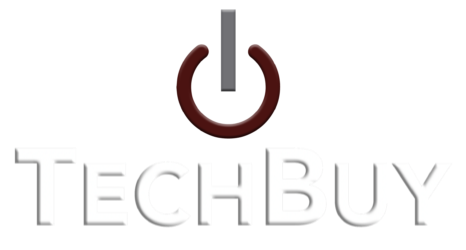TechBuy’s Terms and Conditions
The following contains all of TechBuy’s Policies and Guidelines. If you have any questions, please contact us here – TechBuy.AgriLife.org
Payments – Invoice
Please confirm the billing information you provide on your order is accurate. Once the order is complete the email address you provided will be sent an invoice from TechBuy for payment.
Return Policy (All Sales Are Final)
We do accept returns and exchanges for damaged and non-working items or if incorrect hardware was provided.
You must notify us of any issues with the order within 30 days of receiving the hardware to qualify for any returns or exchanges.
Warranty Policy
Laptops, Desktops, and Workstations come with a three year warranty, and other accessories come with a one year warranty.
Inventory
All items from TechBuy are state owned. TechBuy does not sell any items for personal non-business use. All items sold are to be paid for with business accounts and for business use only.
Asset Tag Inventory Guidelines
- For all purchases involving a computer, preliminary fixed asset information must be created in Canopy or FAMIS using FRS screens 360-362 by the business contact. (Serial #, model #, manufacturer name, person assigned, & office location will be needed for this.)
- Once the asset is created, a comment will need to be made on the invoice for these items in AggieBuy with the doc # and asset # included so that Property office is aware and will approve the invoice for payment.
- Once the invoice is approved, the barcode will be created and delivered to the business contact or APO for the department to place on the asset.
- Asset Tag Placement – For all computers the asset tag should be placed in a visible location. We recommend the bottom of the system, avoid placing on top of any vents or other information already on the system.